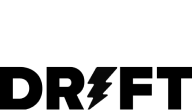Password management for your work and home life
Live a simpler, more secure life at home, in the office, and everywhere in between. Defend against cyberattacks with effortless password management for you, your loved ones, and your team members.

Bring order to chaos with a personal password manager
Keep you and your family safe online by creating strong, unique passwords for every online account. Sign in to websites in a flash and securely share sensitive information with anyone important to you.
Set up your account in no time
It's easy to get started with 1Password. Import your passwords from another password manager or start signing in to websites to build out your password vaults.
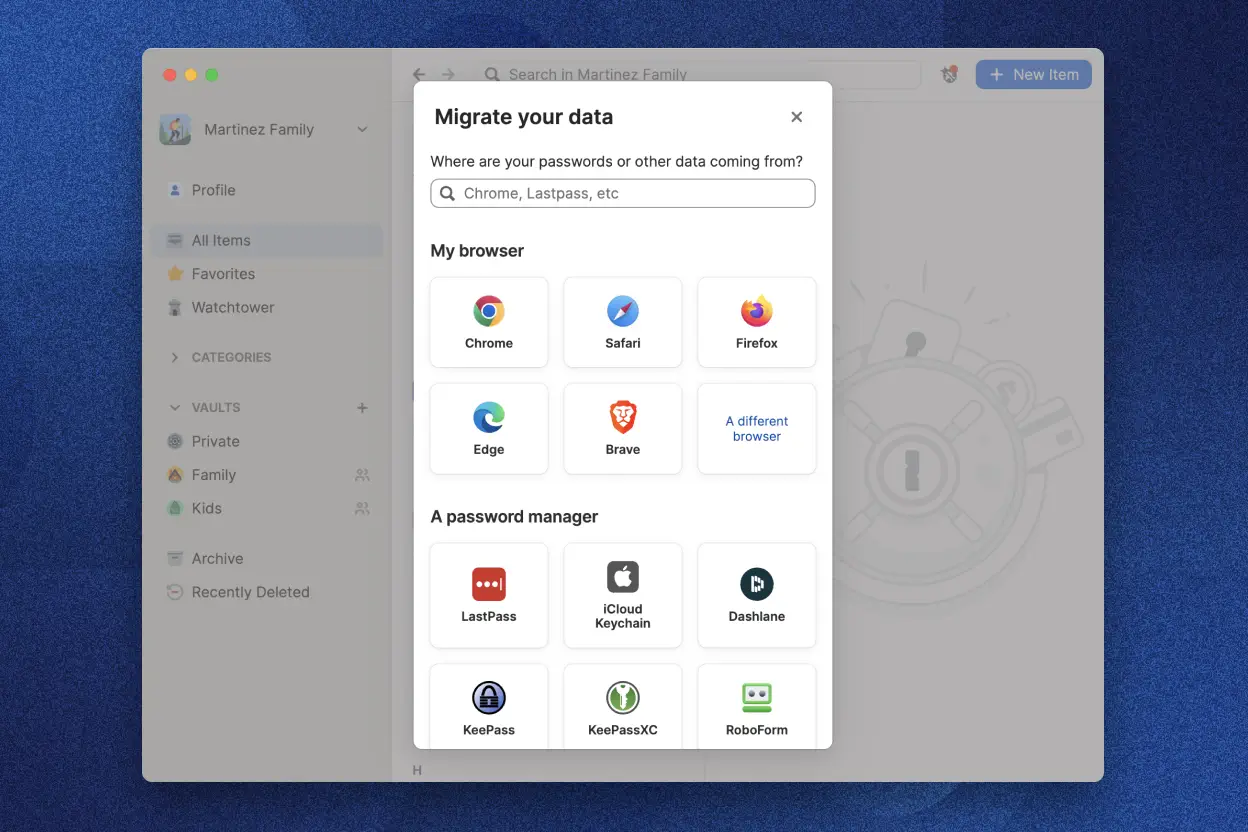
Create strong passwords and passkeys
Give your accounts the best protection by generating secure passwords with 1Password. Or go passwordless by signing in to compatible websites and apps with passkeys.
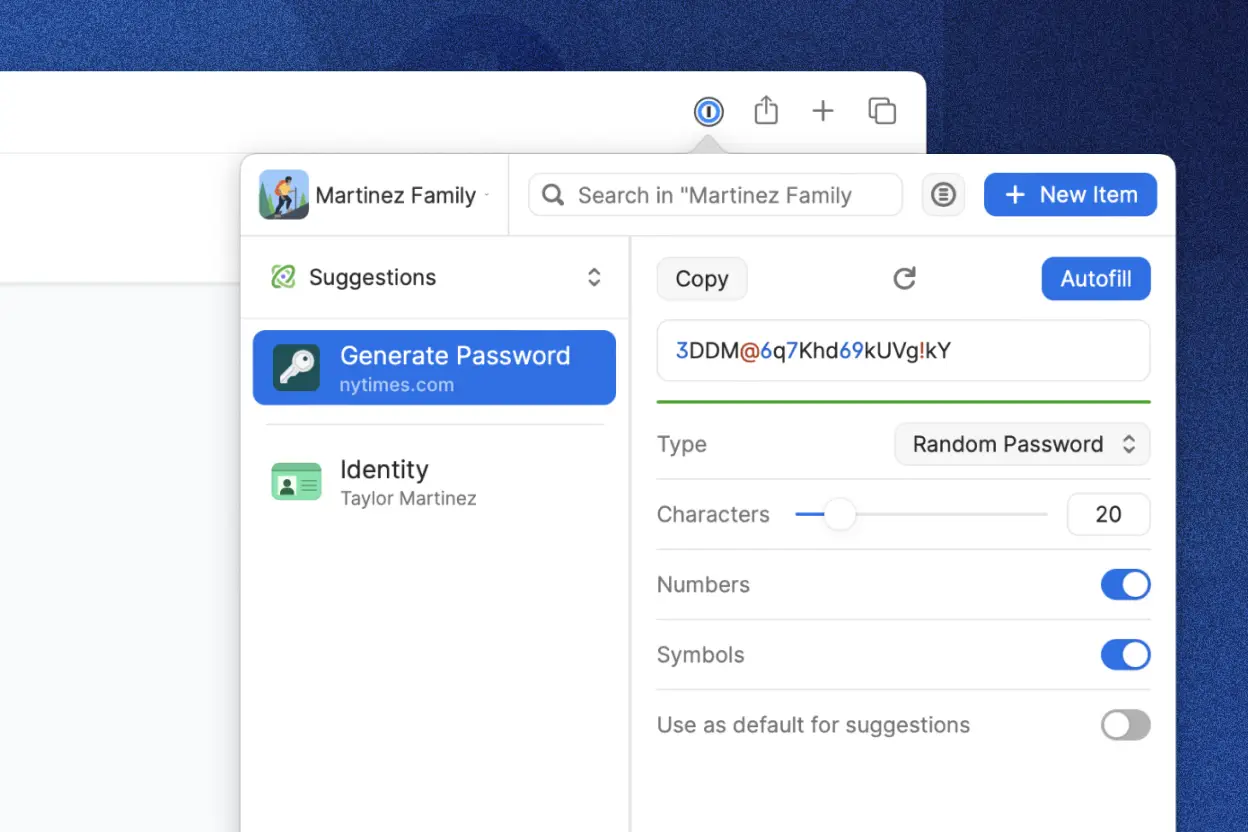
Securely share passwords and more
Share passwords, credit card details, and other important information with family members via shared vaults. Or generate expiring links to share any item with anyone.
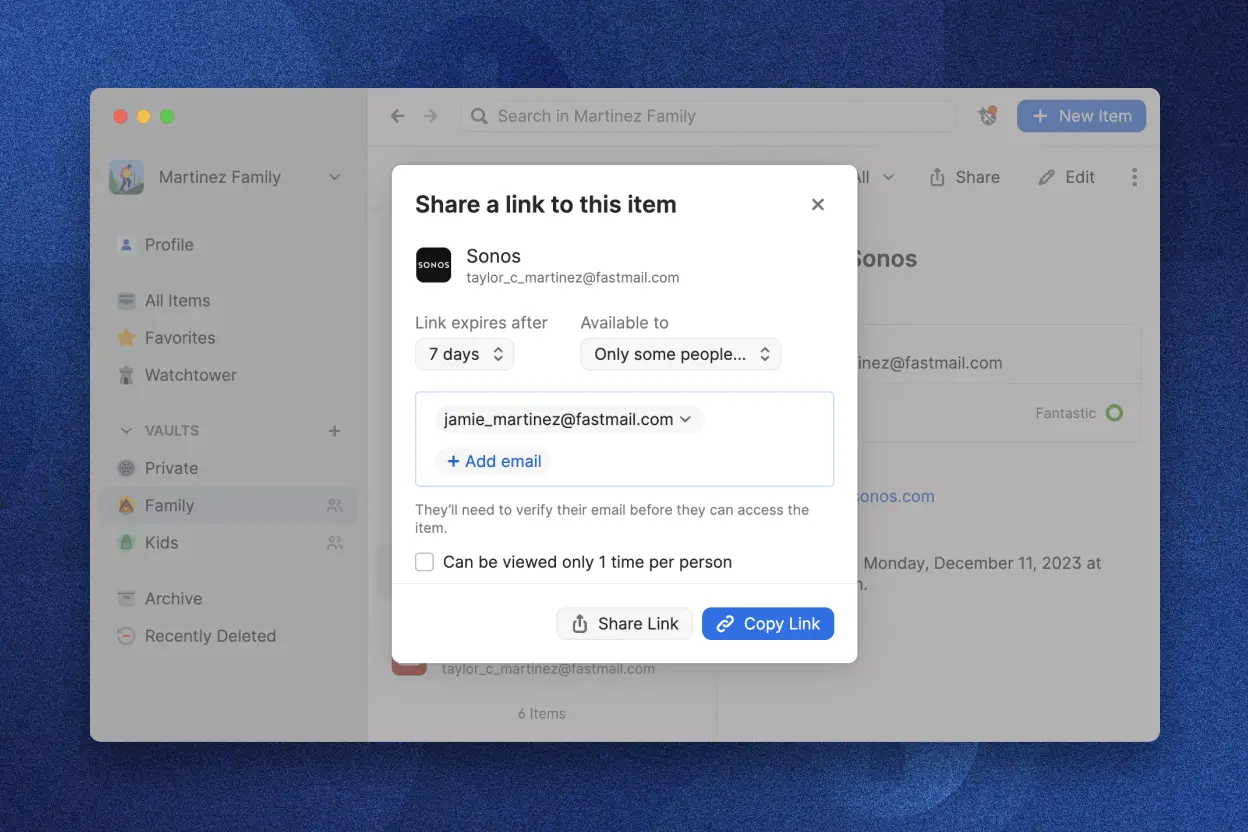
Discover and update vulnerable credentials
Watchtower tells you about any saved passwords that have appeared in known data breaches. That way, you can update them before a hacker is able to exploit them.
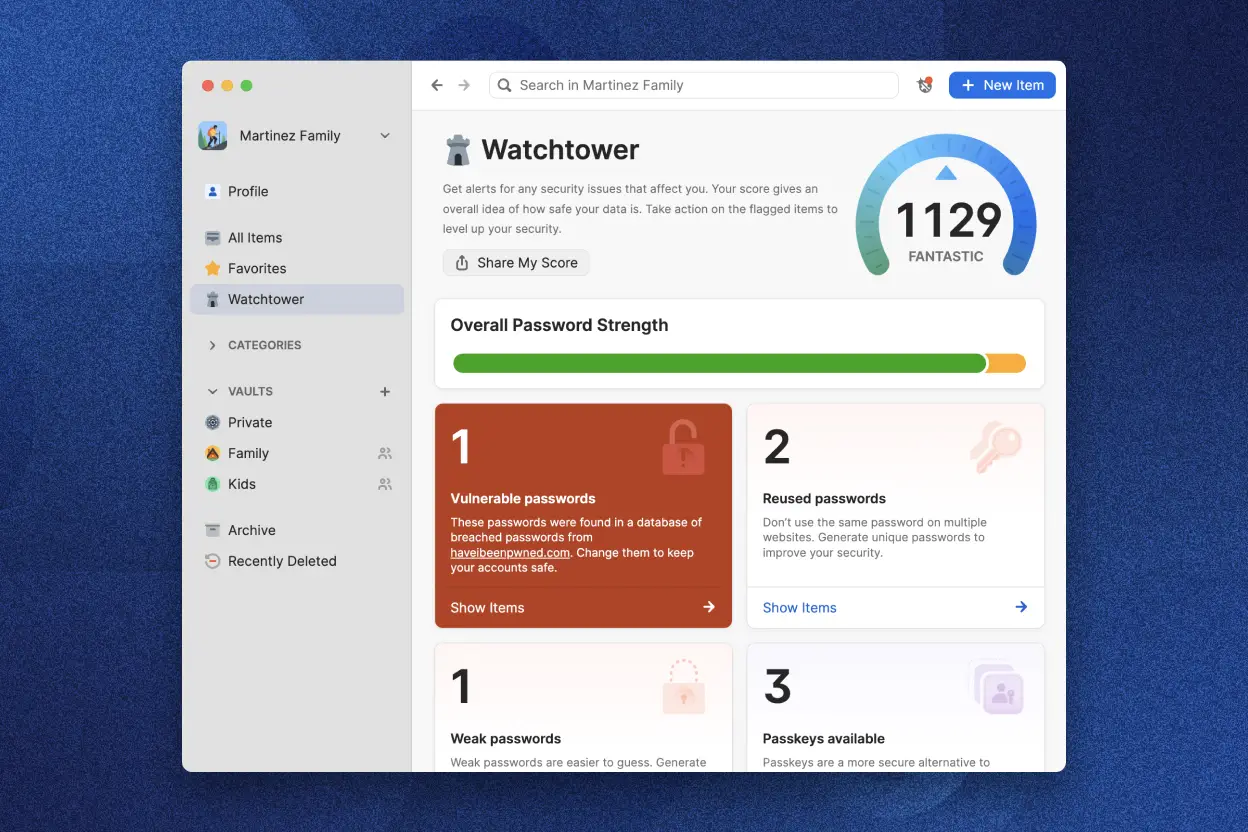
Access your passwords and other items on any device
Most families own a lot of different devices. With 1Password, you can access your saved data across Macs, Windows and Linux PCs, iPhones and iPads, and Android devices.

Simplify workforce security with an enterprise password manager
Defend against data breaches by securing and provisioning passwords, credit cards, software licenses, and more. Monitor your organization’s cybersecurity and take swift action when a potential issue occurs.
Protect your business with enterprise-grade security
1Password uses a zero-knowledge architecture and end-to-end encryption to protect your organization's data. It’s a security model you can count on.
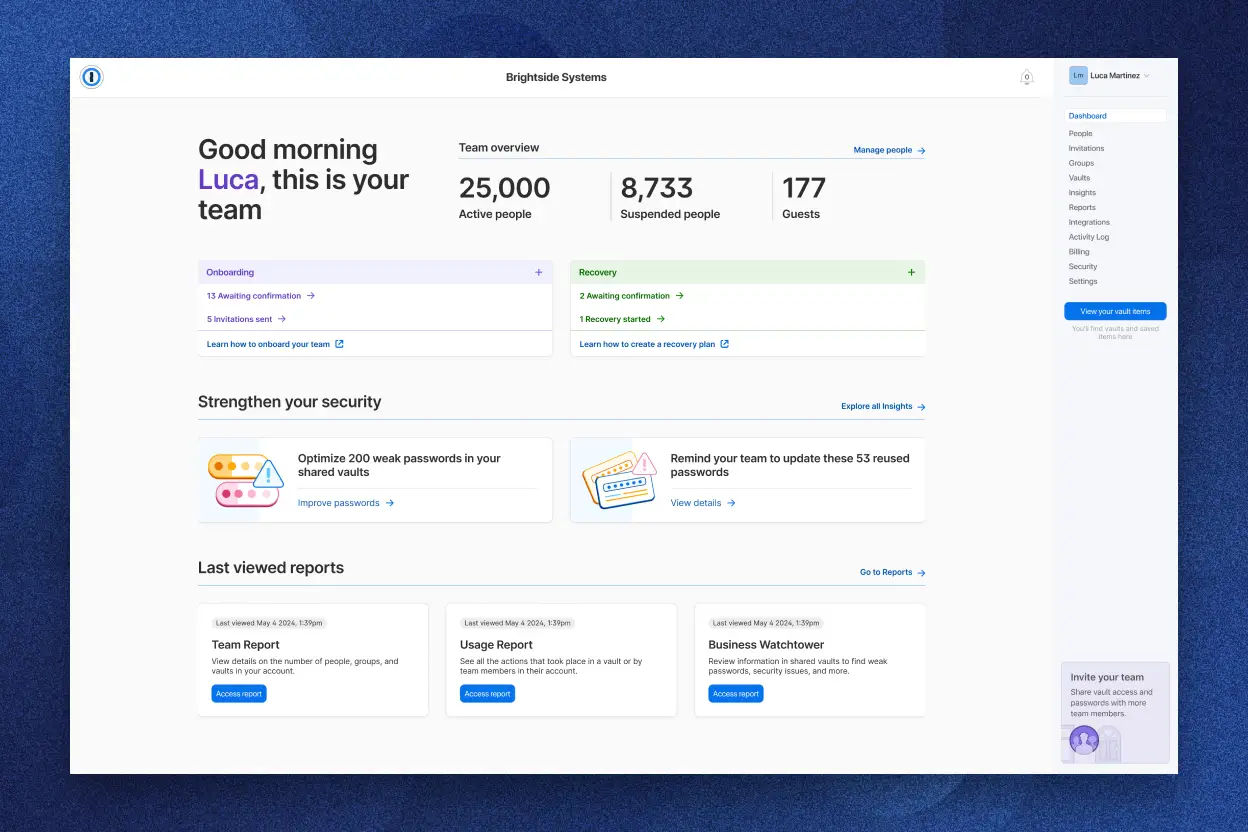
Monitor and take action on potential threats
Visibility is everything. Keep tabs on your organization’s password health, potential data breaches, user access, and more with the admin dashboard.
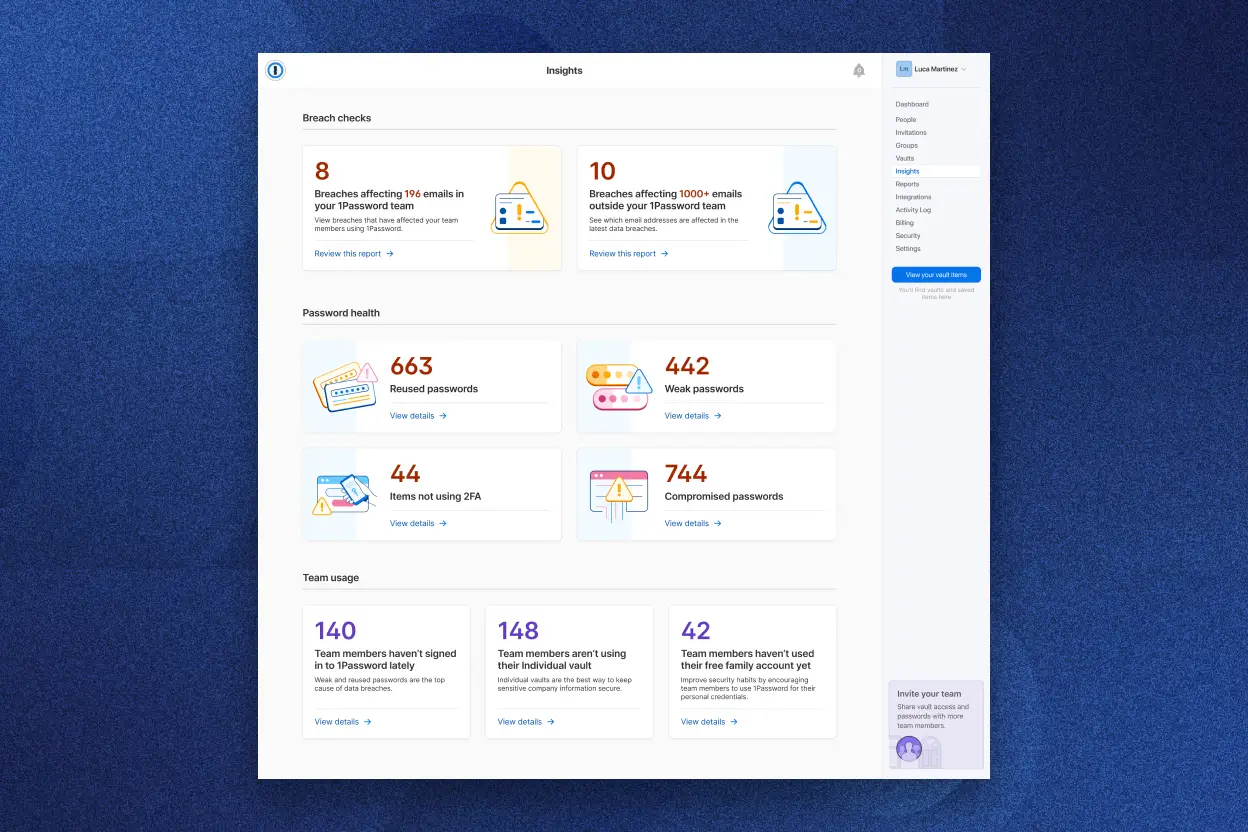
Manage access across your distributed workforce
Keep your business secure by managing what employees can and can’t access in 1Password, regardless of where you and the rest of your team members are based in the world.
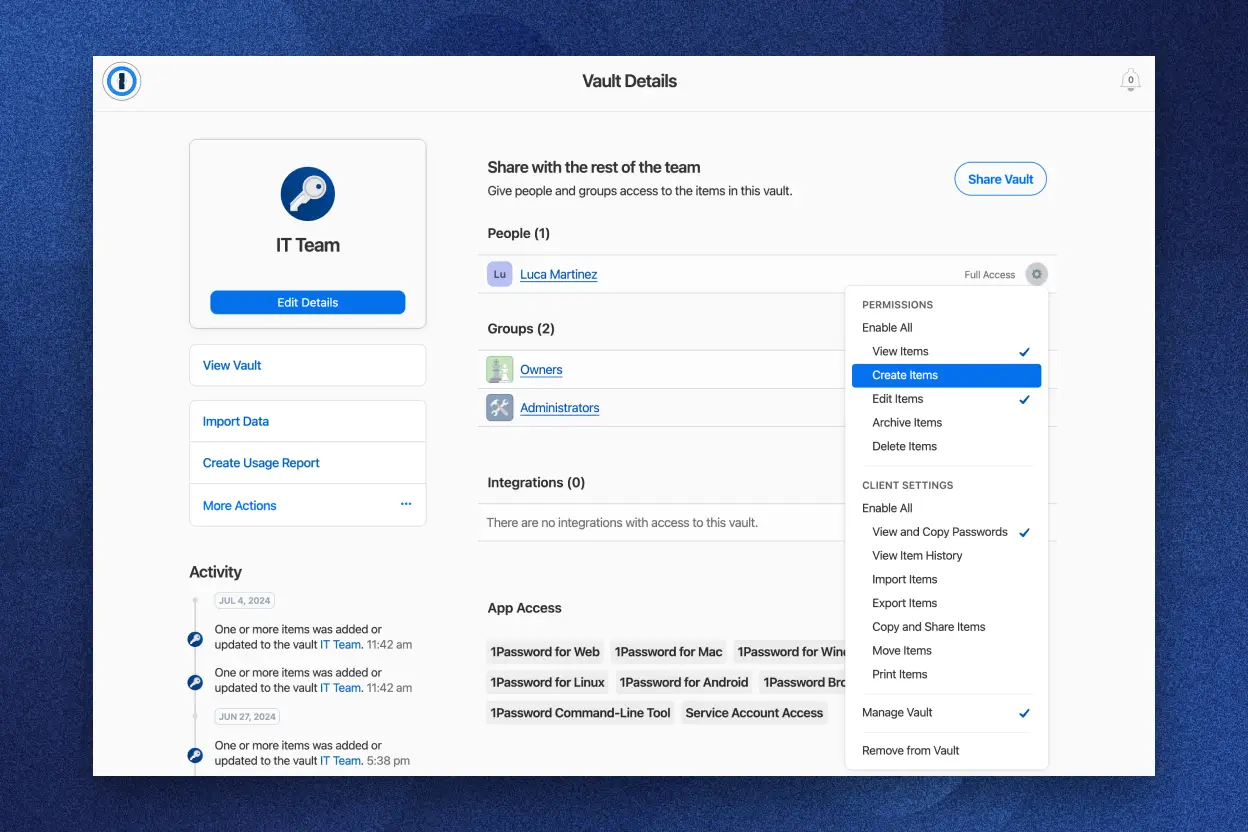
Meet your compliance needs with custom policies
Create, manage, and enforce custom policies with 1Password. Our password manager gives you the security and flexibility to comply with regulatory requirements.
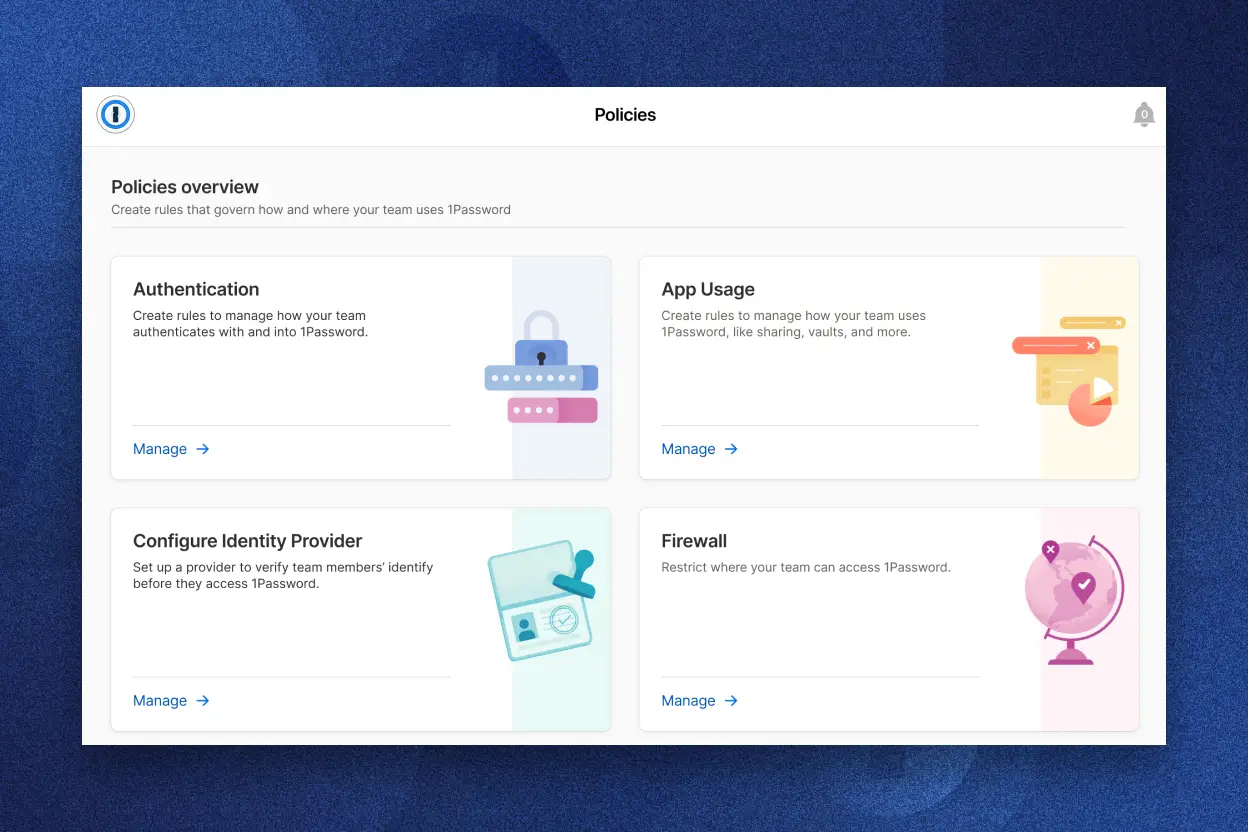
Integrate 1Password with your existing tools
Connect 1Password to identity providers, SIEM tools, 2FA solutions, and developer tools to increase visibility and strengthen your security posture.
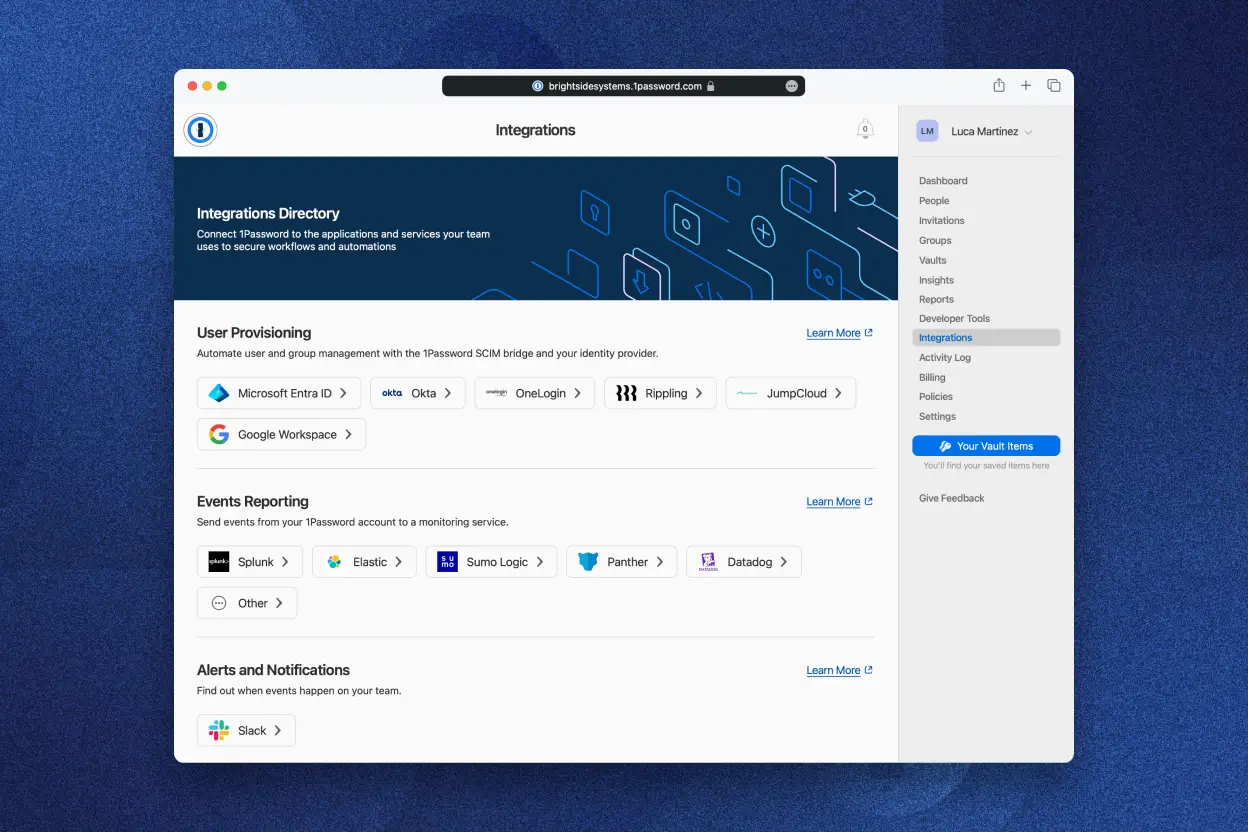
Why customers love 1Password
Security isn’t a feature. It’s our foundation.
1Password gives you, your family, and your organization's data the protection it deserves. Our two-key derivation model, which combines your account password and Secret Key, strengthens the security around your vaults. You can also rely on Watchtower to flag compromised passwords and help you take action when needed.
Absolutely infeasible to crack
1Password’s unique two-key derivation uses an account password and Secret Key (128-bit, machine-generated code), so even if someone breached our service, they couldn’t decrypt anyone’s data.
Zero-knowledge architecture
Our security approach starts with AES 256-bit end-to-end encryption and we use multiple techniques to make sure your information is inaccessible to everyone else – including us.
Industry vetted security model
We rely on third-party security experts to test our data encryption, and offer the largest bug bounty program among all password manager providers.
Prevent breaches with active threat detection
Reduce risk with industry leading security and always-on monitoring against potential security threats. Get real-time actionable insights and recommendations so your teams can mitigate risks.
Better align with compliance mandates
Use granular controls to protect credentials, add vault permissions, and audit access events and actions to support your industry compliance and reporting requirements.
Best-in-class support
1Password is committed to providing our customers with the absolute highest level of support. Every customer is empowered with resources to support your growth on 1Password.
Dive deeper into our password manager
Beginner’s guide to password managers
Download this guide to learn what a password manager does, how it can help your organization, and more.
What to consider when choosing a password manager for your business
Learn what to look for in a business password manager so you can choose the one that best meets your company’s needs.
Password Management FAQs
What is a personal password manager?
It’s not easy to keep track of all the passwords we use to log in to the sites and services we visit. Password managers like 1Password can autofill passwords directly into web browsers like Chrome and Safari, so you don’t have to remember them.
And because weak and reused passwords are a leading cause of security incidents, using a password manager is an easy way to protect yourself. 1Password generates strong, secure passwords for you, then makes them available on all your macOS, Windows, iOS, Android, and Linux devices.
1Password customers can even share their passwords securely with anyone – even if the recipient isn’t a 1Password customer.
How does 1Password keep me and my family safe?
What is a business password manager?
Is 1Password secure?
How does a business password manager help my business achieve compliance?
How does 1Password compare to other options?
Balance security and productivity with 1Password
Compare our plans and discover why millions of people and more than 180,000 businesses trust 1Password to protect their sensitive data.