1Password® Enterprise Password Manager - MSP Edition
Protect your clients with the password manager trusted by 180,000 businesses, now with centralized billing and admin controls to simplify deployment and multi-tenant client management.
Choose your region to try it free for 14 days
Pricing is consumption-based per user. Select your region based on data compliance needs. Billing currency will correspond to chosen region.
See if you qualify as an MSP and fit this product’s needs:
- Are you an IT security services oriented business?
- Are you managing security solutions on behalf of your clients?
- Are your managed companies distinct businesses who are not affiliated/subsidiaries?
If you answered ‘Yes’ to all of these, start your free trial.
United States and all other regions

Europe

Canada

1PASSWORD FOR MSP
The perfect balance of security and productivity, for you and your clients
MSP CONSOLE
Manage everything from one place
Effortlessly configure accounts, access client instances, manage security configurations, and monitor client usage – all from a single, intuitive MSP console.
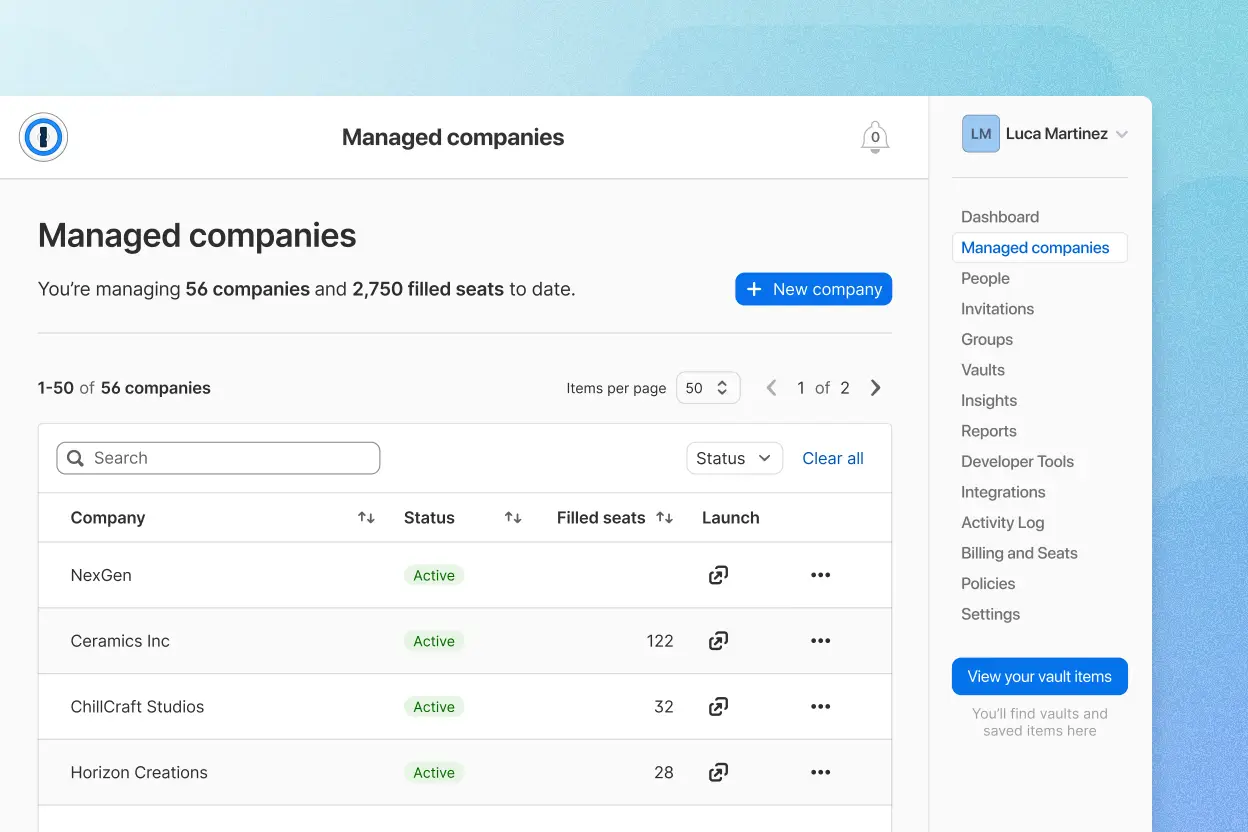
BUILT FOR GROWTH
Easily add new or existing clients
Add new clients or link existing 1Password client accounts and access those instances directly from the MSP console. Instances open in new tabs, so technicians can easily switch between client instances and the MSP instance with a click.
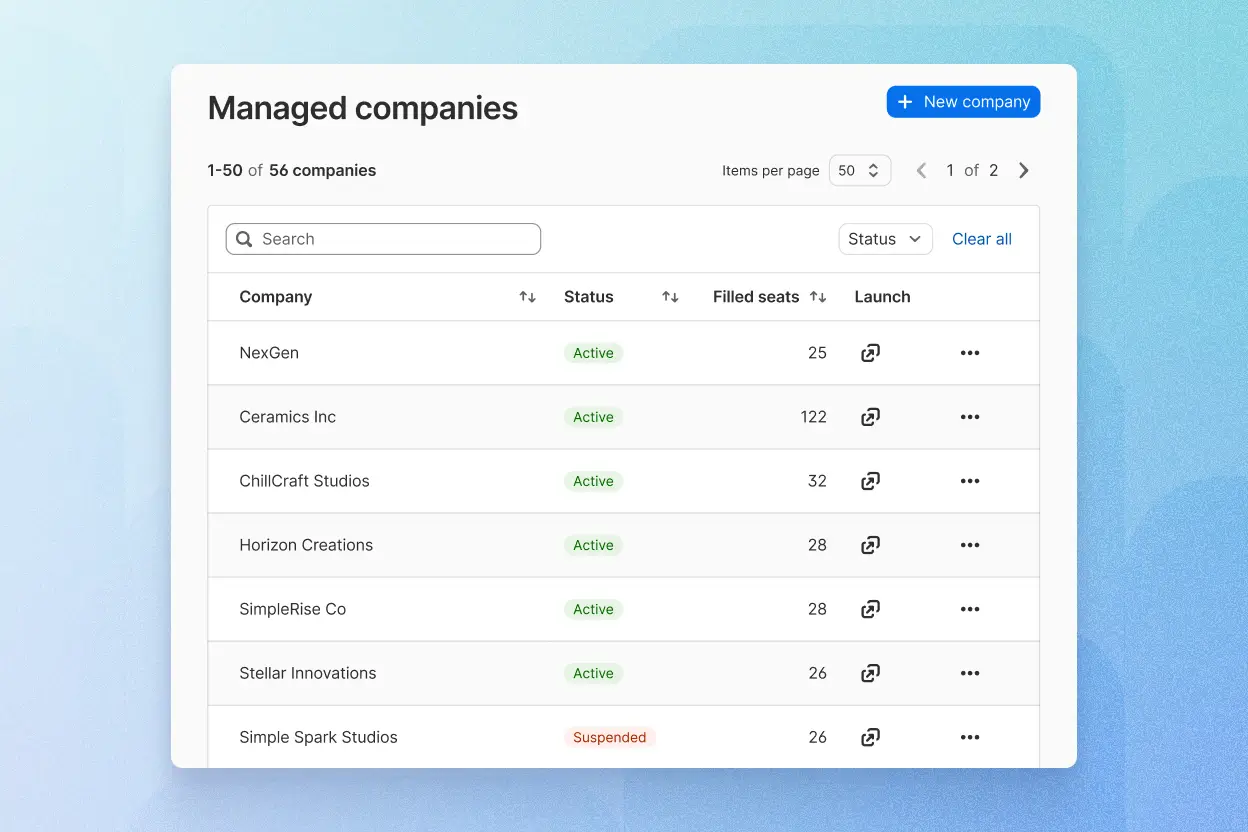
GRANULAR CONTROLS
Customize technician access with groups and permissions
Maintain the principle of least privilege by customizing technician permissions. Minimize their access based on support needs so they only have the necessary permissions to perform specific, client-level account actions.
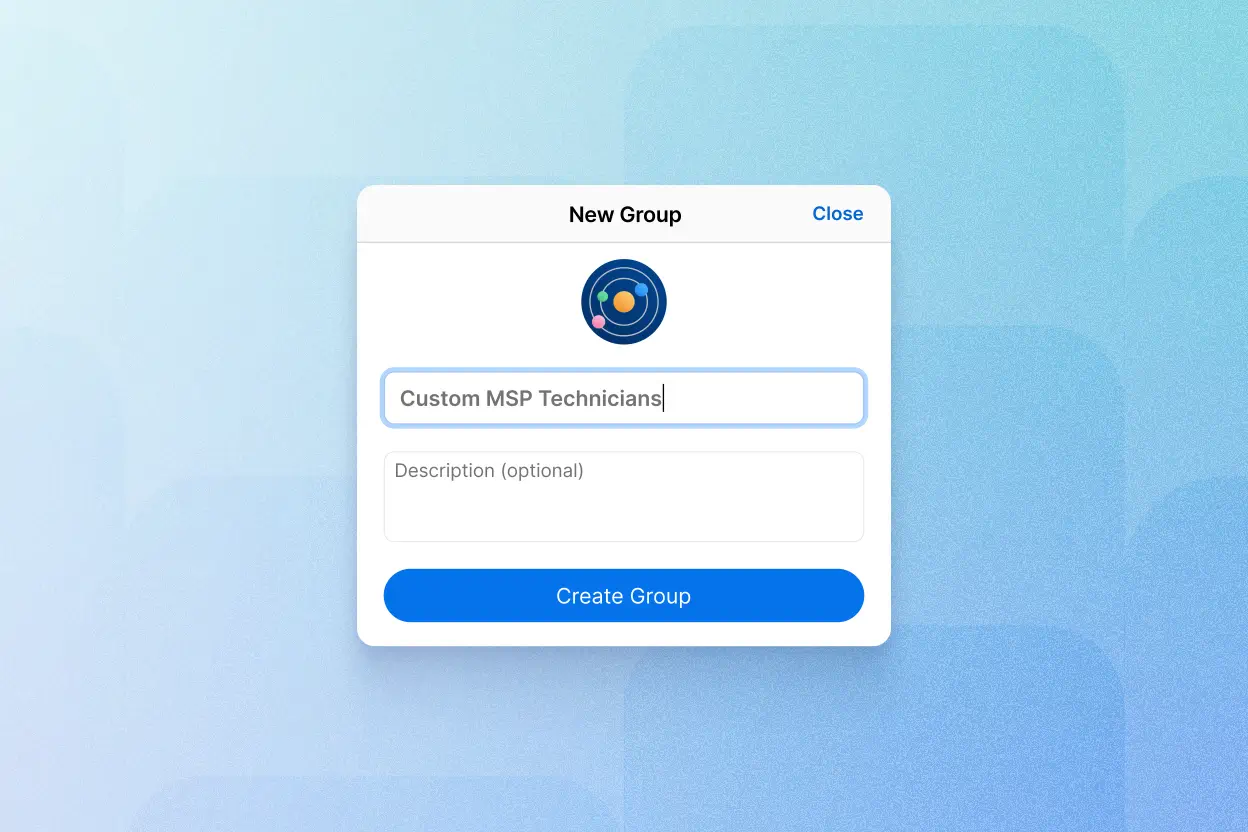
SIMPLIFIED BILLING
Eliminate invoicing overhead
Managed client invoices are consolidated into one invoice per billing period via consumption-based billing, so your team can easily access and export invoices (including CSV export). Get a granular view of your client’s seat usage and estimated usage for their upcoming billing period.
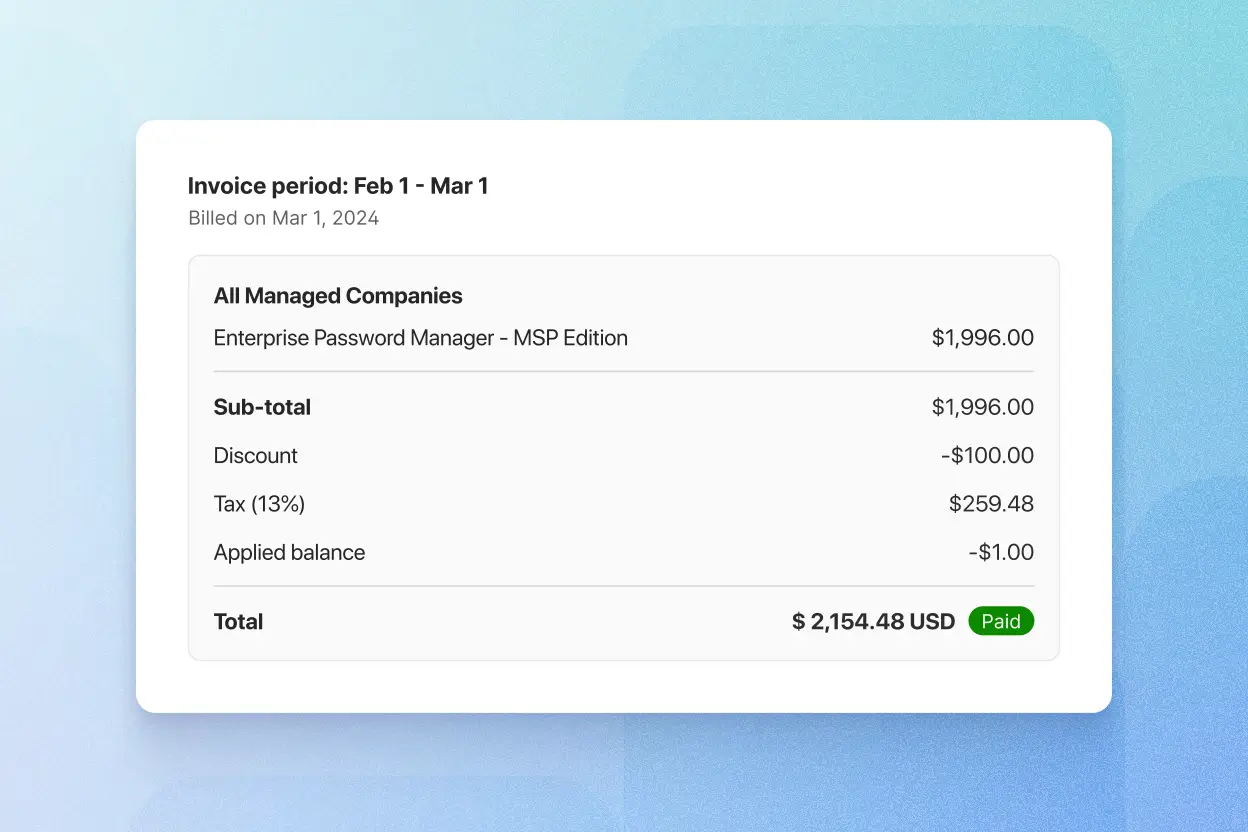
Take a product tour
Discover the password manager trusted by 180,000 businesses that's purpose-built for MSP workflows to protect your client data and simplify client management as you grow.
1Password’s legendary security and ease of use
1Password’s secure foundation extends to every aspect of the MSP experience with fully encrypted vaults, technician-level activity logging, and enhanced multi-factor authentication. Now you can provide your clients – and your technicians – with security they can trust, without slowing them down.
Identity verification

Technicians are required to periodically verify their identity through enhanced multi-factor authentication (MFA) when performing client account administrative actions.
Auditable technician logs

Track technician actions against strict compliance standards in the Activity Log with detailed reporting on the action technicians take on MSP and client-level accounts for easy auditability.
Complete data privacy

Your clients own their 1Password data. We can’t see the vault names, vault items, or their account password, which is protected by end-to-end encryption that only your clients hold the keys to.
Why MSPs love 1Password
1Password, security without compromises
Your clients need security that stays out of the way, and your technicians need precise controls with complete visibility. 1Password provides both.
Protect your clients with effortless security they can trust
1Password uses dual-key encryption, a fundamentally different approach than other password managers. Even an unlikely breach of 1Password’s systems would pose no threat to sensitive information stored in your vaults.
Ensure operational efficiency as you grow
Start generating profits from day 1 with our consumption-based billing structure that has no license minimums. Your team also gets access to a free, 14 day trial with full access to our MSP features to standardize access and onboarding internally.
Become the strategic IT partner your clients deserve
Get real-time notifications of potential breaches and weak passwords, plus access to MSP-tailored onboarding collateral from videos and guides to data sheets and technical support documentation.
Frequently Asked Questions
What is an enterprise password manager?
Weak and reused passwords are a leading cause of data breaches. Password managers like 1Password reduce the risk of security incidents by making it easy for your employees to generate, store, and autofill strong passwords, and to protect sensitive data. For managed service providers (MSPs), 1Password strengthens the security of client passwords, increasing overall password security and reducing password reset requests.
1Password also enables secure password sharing for team members, and includes built-in two-factor authentication. 1Password Business customers can create security policies and custom rules, monitor sign-in attempts, and generate reports – among many other advanced features.
What is 1Password® Enterprise Password Manager - MSP Edition?
Why is 1Password a better choice than other MSP password management solutions?
What support is available for MSPs?
Who can use 1Password® Enterprise Password Manager - MSP Edition?
Where can I learn more about your solution?
Has 1Password ever been breached?
Can I provision all 1Password plans (Teams, Business, Family, Individual) with your MSP solution?
Can my clients get a 14-day free trial of 1Password?
Start generating profits from day one.
With consumption-based billing and no license minimums, start growing your business today with a free 14-day trial.
