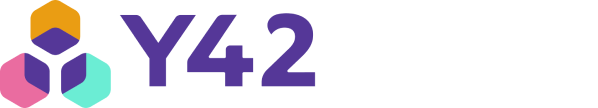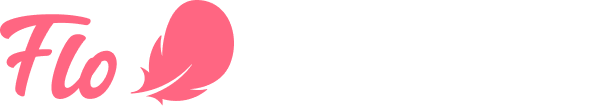
How Y42 uses 1Password to quickly onboard new team members
Y42 is the first scalable data platform that anyone can run. It empowers users to easily set up a full-stack platform without heavy engineering investment – from integrating hundreds of data sources to automating data pipelines and dashboards. www.y42.com
Industry
- Technology
Use Cases
- Faster employee onboarding
- Securing unsanctioned apps
- Scaling security
PDF Version

Key results
Company onboarding scaled to provision multiple people securely and simultaneously.
Secured usage of company and customer data across a rapidly growing team.
Hierarchical vault structure makes sure everyone only has access to the credentials they need.
Background
Full-stack data workspace Y42 is growing, fast. They started 2021 with 15 employees. In February 2022, they were closing in on 100 team members.
Hai Nguyen Mau, VP of Operations, is tasked with designing the systems across Y42, and loves how simple 1Password makes it.
We need to make sure everyone has the right credentials, and 1Password is part of our infrastructure for doing that. It’s turned out to be a superpower.
Hai Nguyen Mau,
VP of Operations
How Y42 structures 1Password vaults to simplify onboarding
Hai takes advantage of 1Password’s granular permission settings to streamline onboarding. “Because privileges are set per group, we just put the new person in a group and they automatically have access to what they need,” he says.
Ensuring proper permissions starts by giving each team its own vault. First, they created a hierarchical company structure and assigned each level a vault. There’s a company-wide vault (Level 1), a vault for Marketing (Level 2), and a vault for Growth Marketing (Level 3), for example.
“We have one vault for every team,” Hai says, “and we have vaults that are shared between different teams.” Hai combines the vault structure with 1Password groups to get even more granular with permissions.
The process has dramatically simplified onboarding.
It’s super user-friendly, I had almost no trouble onboarding during our growth phase. We had to onboard 5, 6, 7 people at a time – all of them new to all of the apps that we use – and it was never a problem.
Hai Nguyen Mau,
VP of Operations
Scaling faster with 1Password
Y42 recently adopted Okta to implement single sign-on (SSO) company-wide.
“We use both those tools to authenticate. We’re storing Okta credentials within 1Password. We realized we can connect teams and identities to 1Password and auto-deploy groups.” Still, Hai’s not finished with the 1Password deployment. He plans to scale the company’s use of 1Password as they grow.
“We’re deploying 1Password Secrets Automation to our DevOps team right now, integrating 1Password into our infrastructure. So we’re using 1Password to its fullest extent already,” but in the future, they plan to hire an IT security manager to handle compliance. “1Password is supporting us in getting SOC 2 and ISO 27001 [compliance] done.”
We use both those tools to authenticate. We’re storing Okta credentials within 1Password. We realized we can connect teams and identities to 1Password and auto-deploy groups.
Hai Nguyen Mau,
VP of Operations
Streamlining workflows securely with Touch ID
It’s hard to measure the impact of great security, Hai says. “It’s the absence of something bad happening.”
Still, the difference that 1Password has made is felt across the company. “The best proxy for us would be the [reduced] complexity of team setups, how we distribute credentials, and the speed of onboarding,” he says.
But the most noticeable impact is streamlined workflows. “My favorite feature is Touch ID. If you’re working and you’re in a flow, you’re trying not to be distracted, and going somewhere to authenticate takes you out of your flow. 1Password helps you stay in the zone. That’s how seamless it is,” Hai says.
Ultimately, through, Hai likes to keep the big picture in mind: Secure growth is the goal.
Using 1Password was a huge enabler for us to get to this stage – to grow and onboard this many people without the feeling of not knowing what people are doing or how secure we are. That’s not an option, because we’re handling a lot of customer data. I don’t know how I would’ve done it without [1Password].
Hai Nguyen Mau,
VP of Operations
More stories from 1Password customers
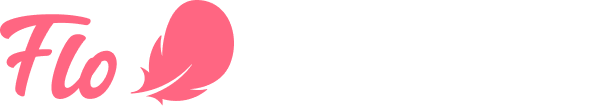

IT team of one? No sweat. FireHydrant uses SCIM bridge to streamline onboarding and simplify operations.
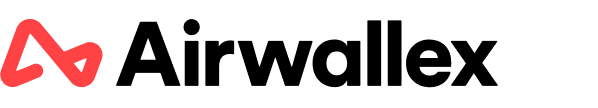
1,300 employees. Zero passwords. Airwallex is preparing for a passwordless future with 1Password.
Secure your business with 1Password
Protect your business with the enterprise password manager trusted by more than 180,000 companies.