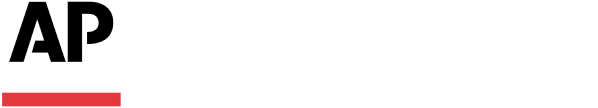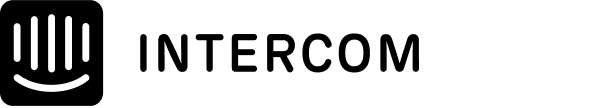
How The Associated Press protects journalists and their sources with 1Password
The Associated Press (AP) is an independent global news organization dedicated to factual reporting. Founded in 1846, AP today remains the most trusted source of fast, accurate, unbiased news in all formats and the essential provider of the technology and services vital to the news business. apnews.com
Industry
- Media
Use Cases
- Secure credential sharing
- Compliance and auditing
- Centralized credential management
PDF Version
Key results
Journalists and their sources are protected when crossing borders with Travel Mode.
Credentials and multi-factor authentication (MFA) codes can be shared securely.
Centralized admin controls create needed oversight and speeds up onboarding.
Increased security visibility and control with the 1Password Activity Log.
Background

Privacy and security at the office or on the go
The travel feature on 1Password was attractive to us, especially for journalists who are moving around and going into places where physical devices may be confiscated or there may be some other cybersecurity-related threat.
Tucker Ross,
Information Security Engineer
Creating a central control
Being able to manage all our proprietary data in one central place has allowed us to manage it much more efficiently.
Tucker Ross,
Information Security Engineer

Sharing accounts with two-factor authentication
Our technical teams really like 1Password because we can share cloud credentials – things beyond just the standard username and password combos – and it allows for customizing the forms and the tool.
Tucker Ross,
Information Security Engineer
Seamless switching, fast onboarding
Creating a secure password command center
The top 1Password benefits we’ve seen at the AP are centralization – being able to manage everybody in a central place – along with the visibility that centralization brings, and being able to use it across multiple devices with ease.
Tucker Ross,
Information Security Engineer
More stories from 1Password customers
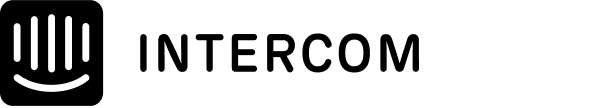

Alliants reduces risk by securing access to high-value guest data

Frontiers went back to basics, developing a rock-solid foundation for security by mastering the fundamentals.
Secure your business with 1Password
Protect your business with the enterprise password manager trusted by more than 180,000 companies.